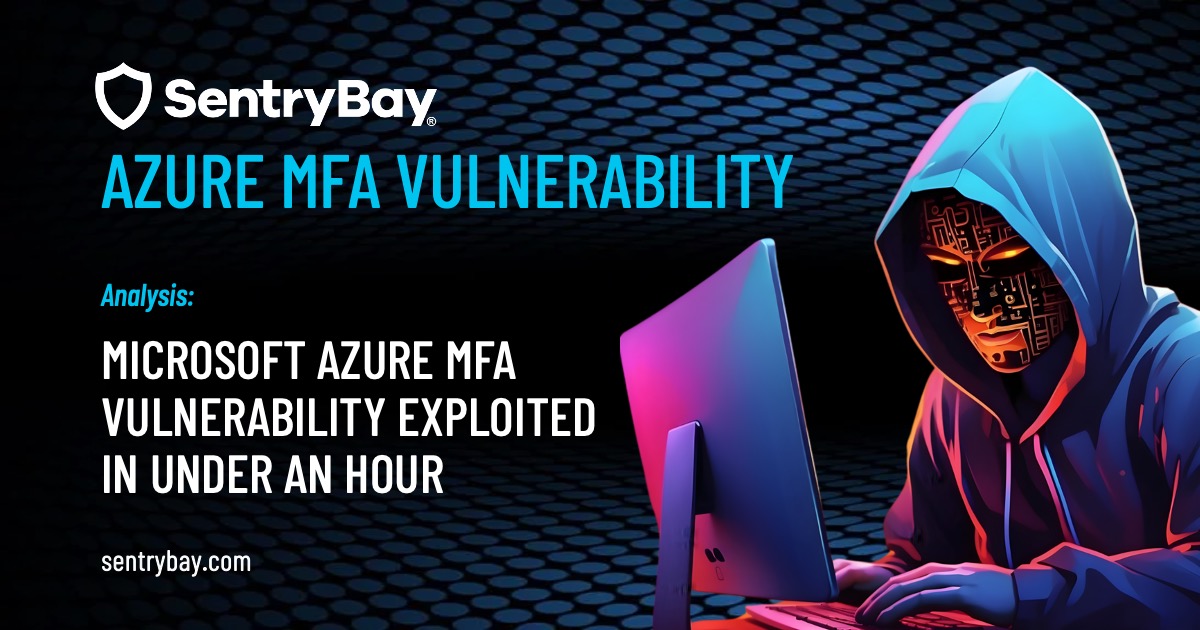DAVE WATERSON, CTO & Founder, SentryBay
In the realm of cloud-based solutions, Azure Virtual Desktop (AVD) stands out as a versatile and powerful platform for organizations seeking to allow employees to access their desktop environments from anywhere. Employees are more productive with a seamless remote work experience. The solution is scalable as organizations can effortlessly adapt their infrastructure to accommodate growing or fluctuating workforce demands. Cost-effectiveness drives many deployments, as AVD eliminates the need for extensive physical hardware investments and streamlines IT management through centralized control and updates.
Many organisations are moving from Citrix and VMware solutions to AVD because the pay-as-you-go model offers cost efficiency where they pay only for the resources they consume. Additionally, AVD leverages the familiarity of Microsoft’s ecosystem, making integration with existing Microsoft applications and services seamless.
However, as businesses increasingly shift towards cloud-based infrastructure, the need for robust security measures becomes paramount. In a virtual desktop environment, data is entered, viewed and manipulated on the endpoint, and it is there at the edge that most pernicious cyber threats prevail.
The endpoint threat landscape
Keylogging and screen capture attacks are sophisticated methods employed by cyber adversaries to gain unauthorized access to sensitive information on the endpoint device. In the context of Azure Virtual Desktop, where users access their virtual workspace remotely, often from unmanaged devices, these threats take on a heightened significance.
Keyloggers are malicious software that covertly record keystrokes, capturing sensitive information such as usernames, passwords, and other confidential data entered into an endpoint device. In an AVD environment, where users may be accessing corporate resources remotely, the risk of falling victim to keyloggers is a pressing concern.
Screen capture attacks, on the other hand, involve the unauthorized capturing of on-screen content. This could include sensitive documents, login screens, or any information displayed on the user’s virtual desktop. Given the nature of AVD, where users rely on remote access to workstations, safeguarding against screen capture attacks becomes imperative.
Keylogging and screen capture attacks steal sensitive data from the endpoint device before it even enters the AVD remote desktop.
A digital shield for AVD sessions
SentryBay’s Armored Client solution is a robust defence mechanism against these growing endpoint threats. It acts as a digital shield, isolating the AVD environment from other segments on the endpoint device to fortify AVD sessions and ensure the confidentiality and integrity of data.
- Keylogging defense: Armored Client takes a proactive stance against keyloggers by implementing SentryBay’s patented anti-keylogging techniques. As users input sensitive information during AVD sessions, Armored Client encrypts these keystrokes, rendering them indecipherable to potential attackers. This ensures that even if a keylogger is present, it is thwarted, safeguarding login credentials and sensitive data.
- Screen capture protection: Armored Client intelligently masks on-screen content, ensuring that any malicious attackers can only capture blank meaningless images. Whether it’s a confidential document or a login screen, the protected screen content remains secure, mitigating the risk of unauthorized visual access.
Seamless integration for an unnoticeable user experience
One of the key challenges in implementing security solutions is finding the right balance between robust protection and a seamless user experience. Here, SentryBay’s Armored Client Solution excels. The integration with Azure Virtual Desktop is designed to be seamless, ensuring that users can navigate their virtual desktops with ease and efficiency.
The Armored Client operates in the background, with minimal impact on the user interface. This means that while it works to encrypt keystrokes and mask on-screen content, users can interact with their virtual desktops without any noticeable latency or disruption. In essence, Armored Client provides an additional layer of security without compromising the fluidity and responsiveness of the AVD experience.
Armored Client protects not only the initial login to access the AVD environment, but the whole session as well. Throughout the session, data is protected against real threats on the endpoint. Deployment and updates can be managed by existing management tools such as InTune. The protections are particularly necessary on unmanaged devices, in a BYOD / BYOPC environment, for employees as well as third party contractors.
Future-proofing your AVD environment
In the dynamic landscape of cybersecurity, it’s not just about addressing current threats but also anticipating and preparing for future challenges. SentryBay’s Armored Client Solution is designed with this foresight, offering a comprehensive defence mechanism that evolves with the threat landscape. As cyber threats continue to advance, Armored Client ensures your AVD sessions always remain resilient.
Elevate your cybersecurity posture with Armored Client
As businesses embrace the flexibility and efficiency of Azure Virtual Desktop, they must equally prioritize the security of their virtual workspace including the endpoint device. By addressing the specific threats of keylogging and screen capture attacks, SentryBay’s Armored Client provides organizations with the assurance that their AVD sessions are fortified against evolving cyber risks.
In the digital age, where data is a valuable commodity and remote work is prevalent, securing virtual desktop sessions is not just a priority—it’s a necessity. Armored Client goes beyond conventional security measures, offering a holistic and proactive approach to safeguarding sensitive information in the Azure Virtual Desktop environment.