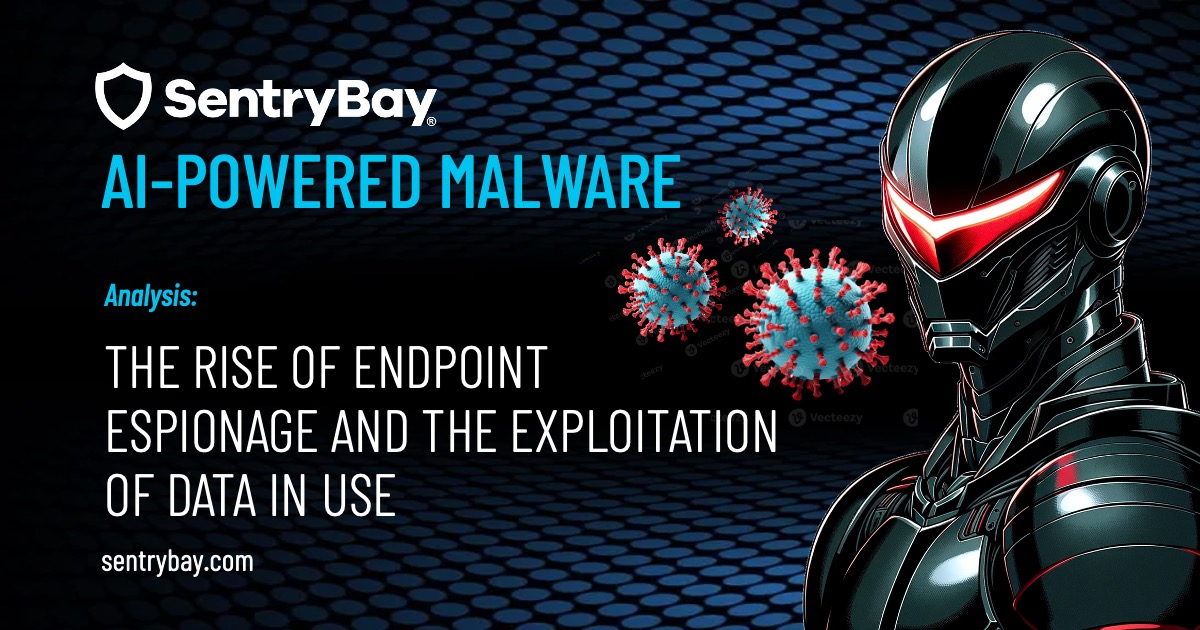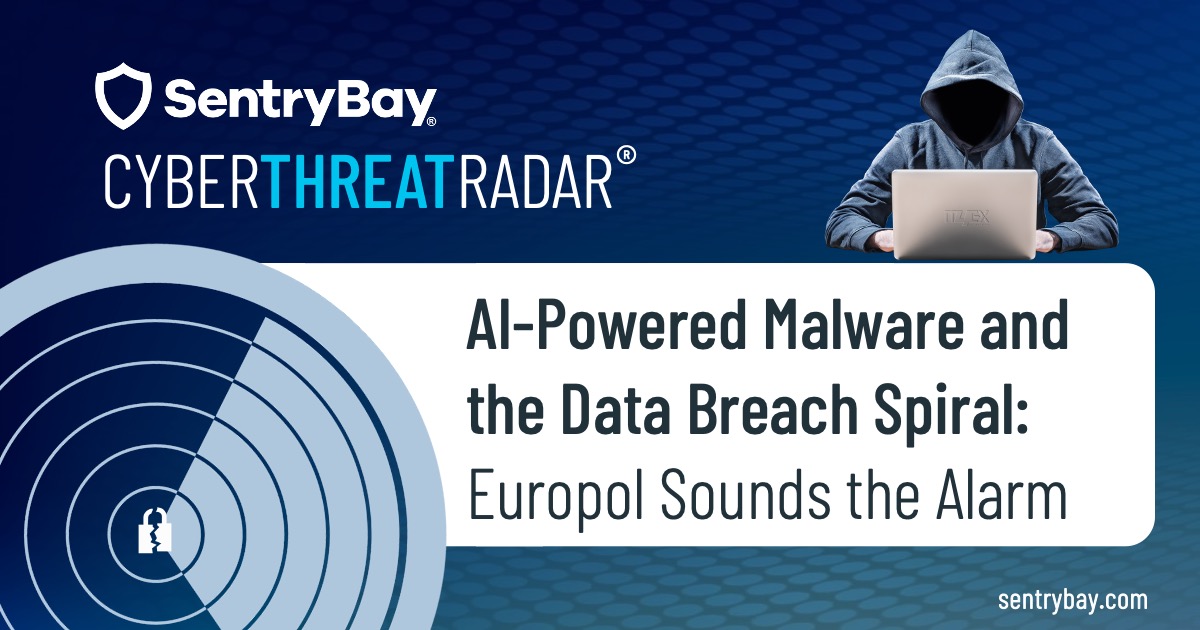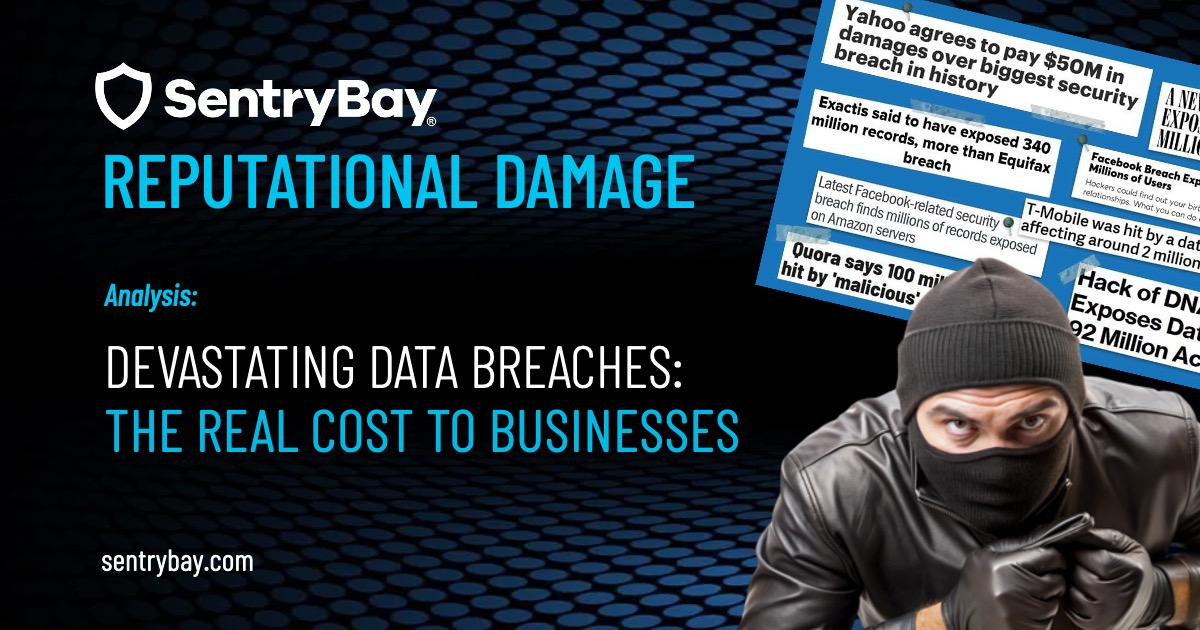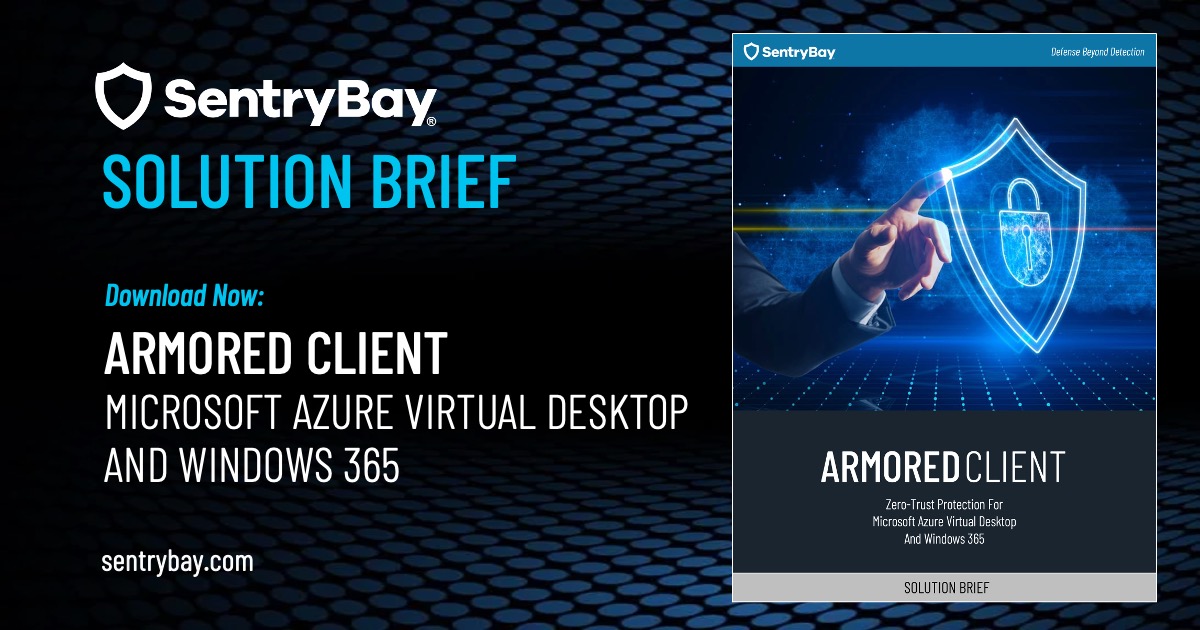
Azure Virtual Desktop is a scalable and secure cloud-based platform that enables remote working from any device. Remote devices pose a challenge for security teams to enforce a baseline level of security and ensure that only secure and compliant devices can connect.
Authenticating the user beyond doubt is an important challenge, authenticating an unmanaged device and ensuring a critical layer of security is in place to protect against insider threats and malware is imperative.
SentryBay’s Endpoint Access Isolation Solution
Download this Solution Brief to see how utilizing SentryBay’s endpoint access isolation solution controls access and neutralize zero-day threats. This helps ensure businesses meet HIPAA, LGPD, PIPL and GDPR laws and comply with standards such as PCI DSS & FFIEC to protect personally identifiable information (PII) and protected personal information (PPI) data – without infringing end user privacy.